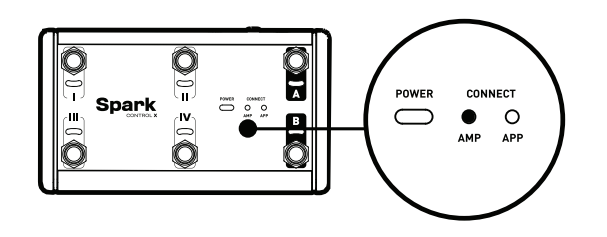Connecting Spark Control X to Spark LIVE
Last modified on: 5/12/2024, 10:25:51 AM
This page descrives how to connect your Positive Grid Spark Control X to Spark LIVE.
If you are connecting to a Spark 40, Spark MINI or Spark GO, connect Spark Control X through the Spark App.
Connect Spark Control X directly to your Spark LIVE for quick and easy wireless control.
-
Turn on your Spark LIVE and Spark Control X.
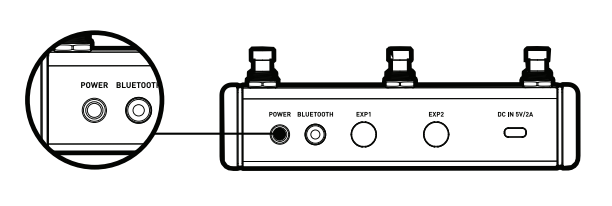
-
Long press the Pair Button on the Rear Panel of Spark LIVE, until both Wireless Indicator LEDs on the Front Panel light up blue.
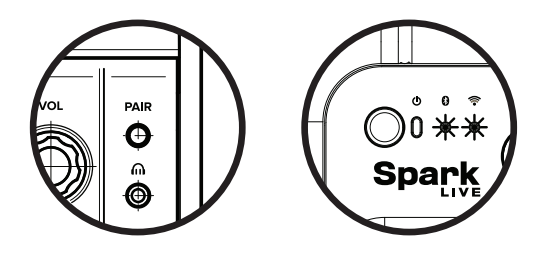
-
Press the Bluetooth Pair Button on the Rear Panel of Spark Control X and it will search for the nearest Spark amp as indicated by the flashing blue LED Connection Indicator on the Main Panel.
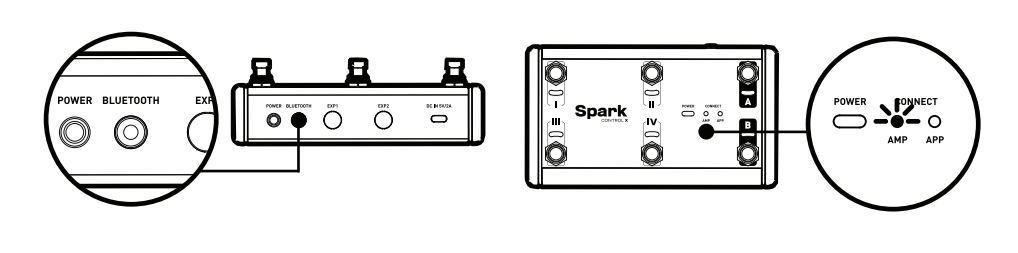
-
Upon successful connection, the Connection Indicator LED will become solid Blue.